Digital Lessons for Life
Free + Real World + On-Demand
EVERFI partners with the New York City Department of Education to teach real-world skills.
By providing a catalog of digital learning curriculum resources focused on the skills students need for life — skills in social-emotional learning, health and wellness, financial capability, and career readiness — EVERFI helps bring real-world education to life.
Preview the Resources
© 2020 EVERFI, Inc. All Rights Reserved. Terms of Service | Privacy Policy | COPPA Privacy Policy | Accessibility
WORD Force: A Literacy Adventure

Vault - Understanding Money: Financial Education

The Compassion Project: SEL Lessons

Healthier Me: Elementary

Future Goals - Hockey Scholar: STEM and Sports
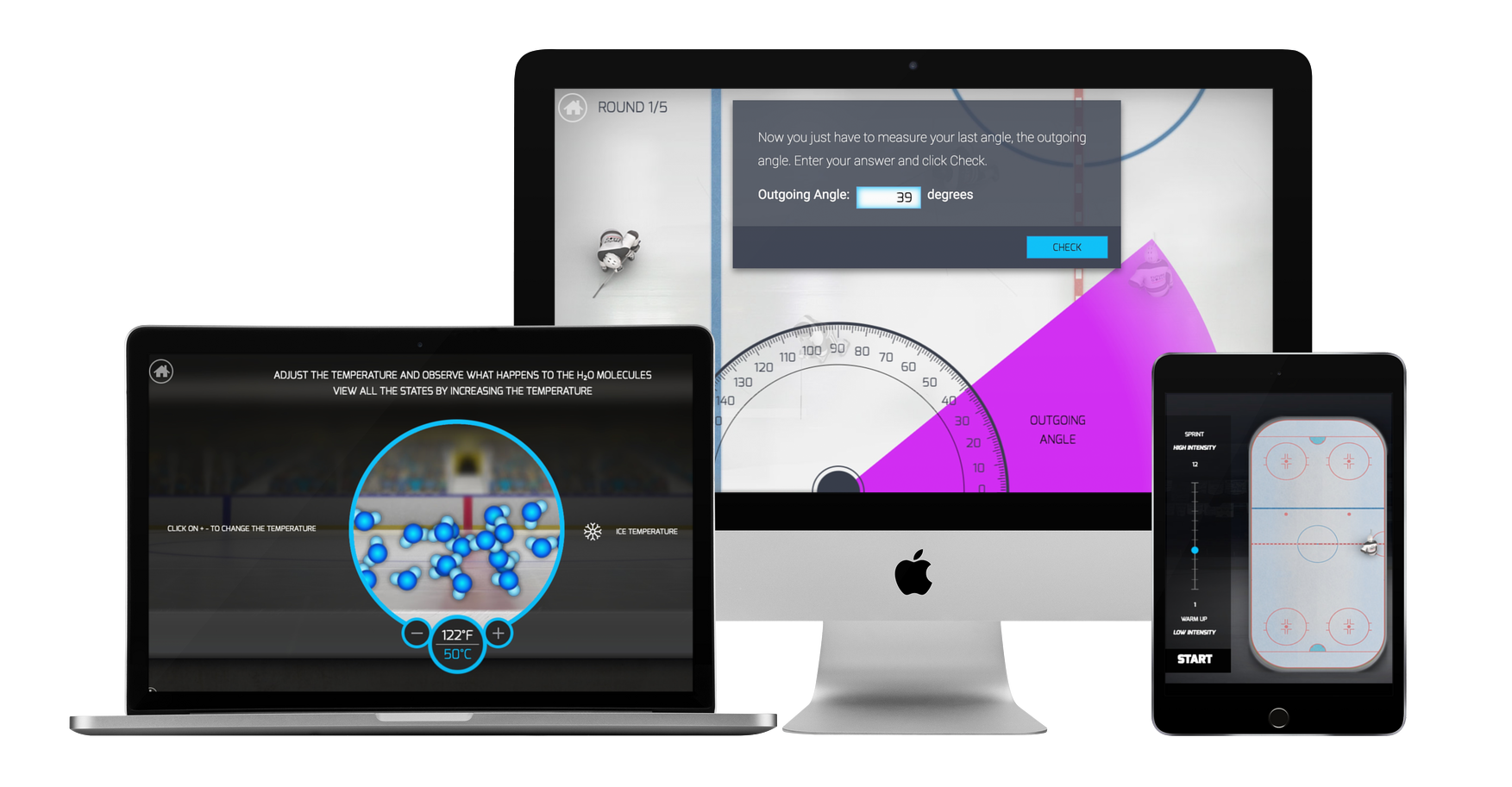
Sustainability Foundations: Plants, Animals and Our World

Ignition - Digital Wellness & Safety
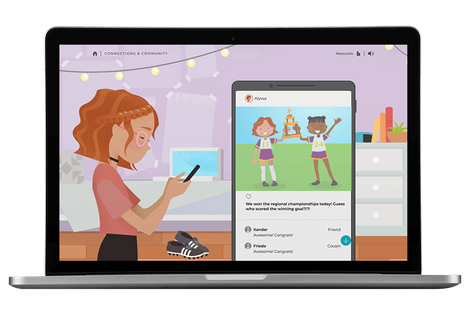
Character Playbook: SEL Lessons

Honor Code: Beyond Bullying

306: African American History

Healthier Me Middle School

Venture: Entrepreneurial Expedition

Endeavor - STEM Career Exploration

FutureSmart: Financial Education

Future Goals - Hockey Scholar: STEM and Sports
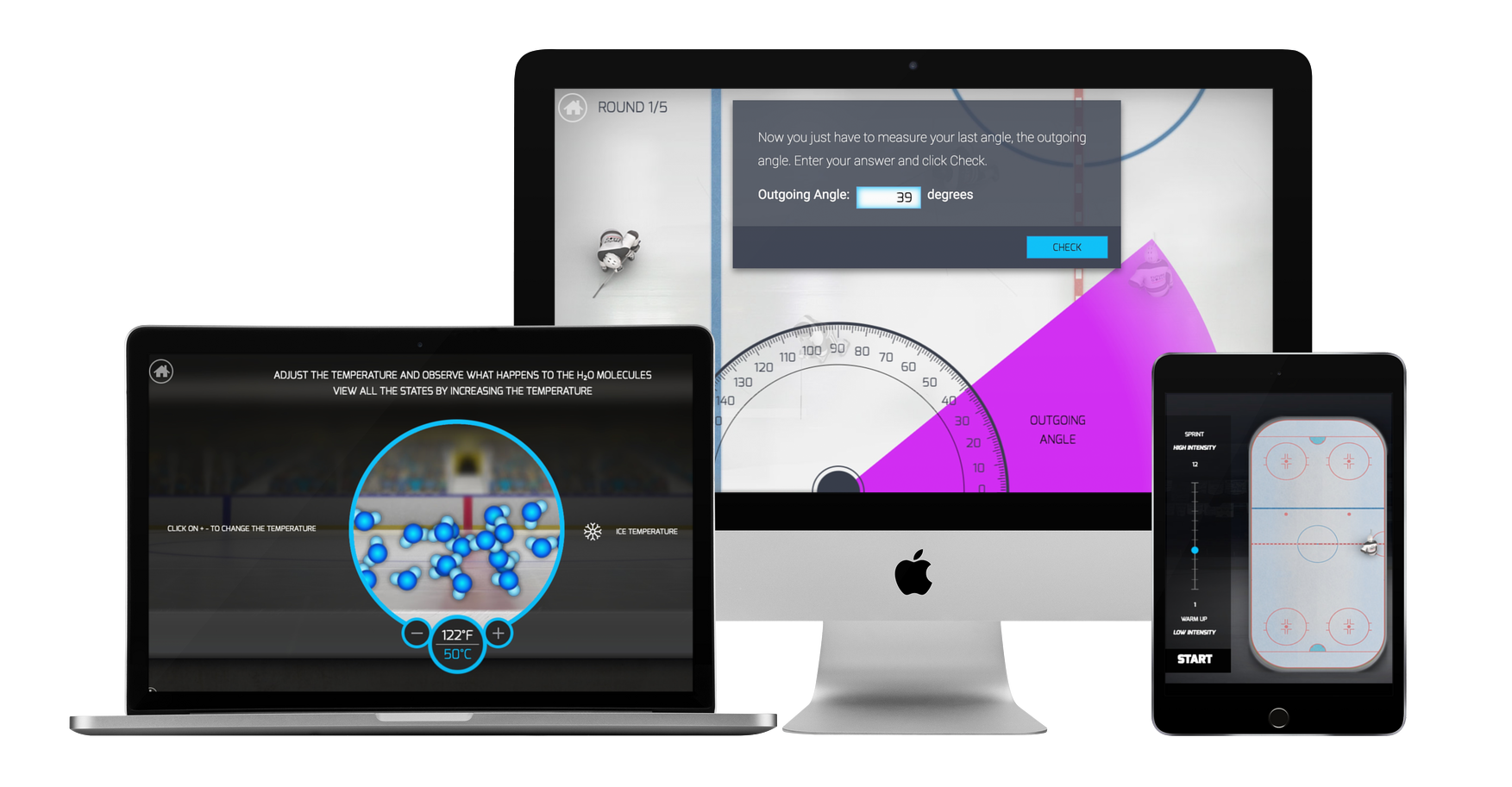
Sustainability Foundations: Plants, Animals and Our World

Marketplaces: Investing Basics

306: African American History

EVERFI: Financial Education
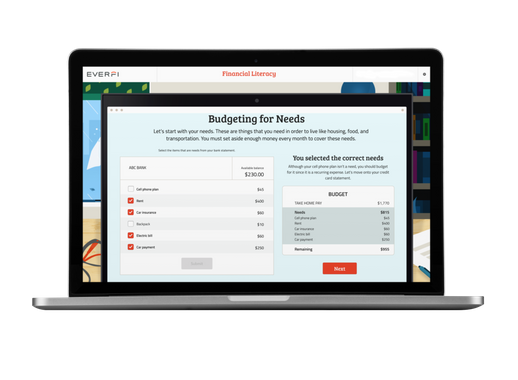
Honor Code: Beyond Bullying

Keys To Your Future: Career and College Readiness

Venture: Entrepreneurial Expedition

Pathways: Financing Higher Education

Vaping: Know the truth

BINAH: Building Insights to Navigate Antisemitism & Hate

Data Science Foundations
for High School

Helpful Tips & FAQs
For Parents & Students
Register Your Student Account to Access Digital Lessons
Get Started
1. Click the Log in with Clever button
2. If not logged in automatically, please enter your NYCENET credentials
3. Once logged in, click on your name/profile on the top right and select Add Remote Courses
4. Click "Get Started" to begin
Access Your Account
Learners who complete at least three lessons of EVERFI’s programs are eligible for scholarships. These short scholarship applications are a great opportunity to build the habit of applying for scholarships and preparing for college.
Student Scholarship Contests
How should I decide which lesson my child should use?
When your student logs in to their account, all lessons for their grade band (elementary, middle or high) will automatically be added to their student dashboard. Everything that is typically available to your student's school is what they will see on their accounts at home. Click here to Download a Two Week Remote Learning Plan
Who should I contact with questions?
We're here to help! Send us an email at jmenichino@everfi.com and lsohn@everfi.com with your child's school's borough name in the subject line and a member of our team will get in touch with you.
What if my child already has an EVERFI account?
Your child may already have an EVERFI account from his or her school. If so, have your child log in and click the blue Remote Learning button to add additional courses.
The EVERFI Team is here to help.
Having trouble getting started?
Send us an email at nycremotelearning@everfi.com with your child's school's borough name in the subject line and a member of our team will get in touch with you.




