Digital Lessons for Life
Free + Real World + On-Demand
EVERFI partners with Los Angeles Unified School District to teach real-world skills.
By providing a catalog of digital learning curriculum resources focused on the skills students need for life — skills in social-emotional learning, health and wellness, financial capability, and career readiness — EVERFI helps bring real-world education to life.
© 2020 EVERFI, Inc. All Rights Reserved. Terms of Service | Privacy Policy | COPPA Privacy Policy | Accessibility
Helpful Tips & FAQs
What if my child already has an EVERFI account?
Who should I contact with questions?
Your child may already have an EVERFI account from his or her school. If so, have your child log in at everfi.com/login and enter your correct code (shared above) in the “Add a Course” box.
We're here to help! Send us an email at LAUSDremotelearning@everfi.com with your child's school name in the subject line and a member of our team will get in touch with you.
Register Your Student Account to Access Digital Lessons
Get Started
1. Click the Log in with Clever button
2. If not logged in automatically, search for your school in the drop-down.
3. Enter your School's "Class Code" in the "Add a course" box.
4. Courses will appear on your student dashboard. Click "Get Started" to begin.
Step 1: Find Your Code
Step 2: Register Your Account
For Parents & Students
Preview the Resources
The Compassion Project: SEL Lessons
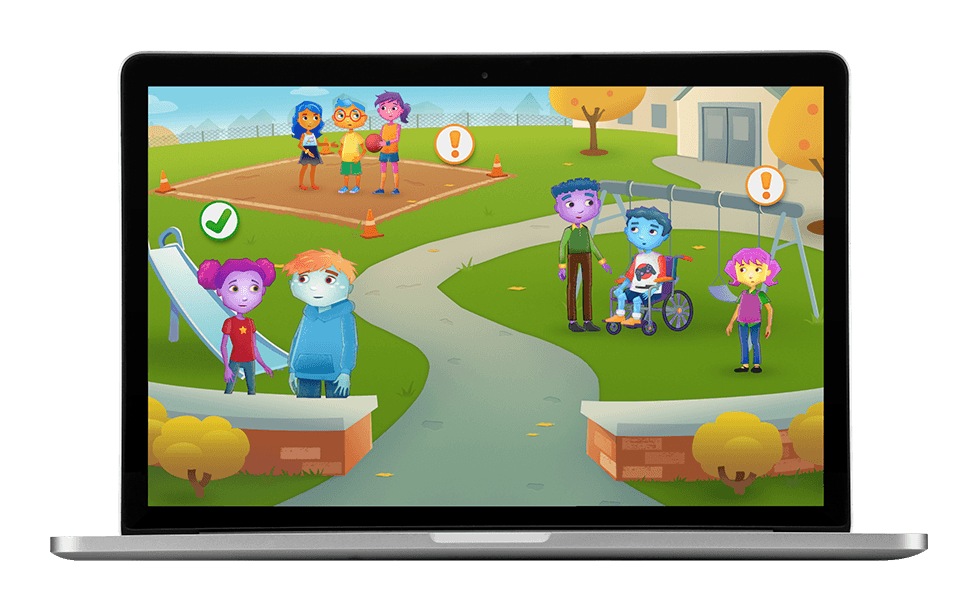
Future Goals - Hockey Scholar: STEM and Sports
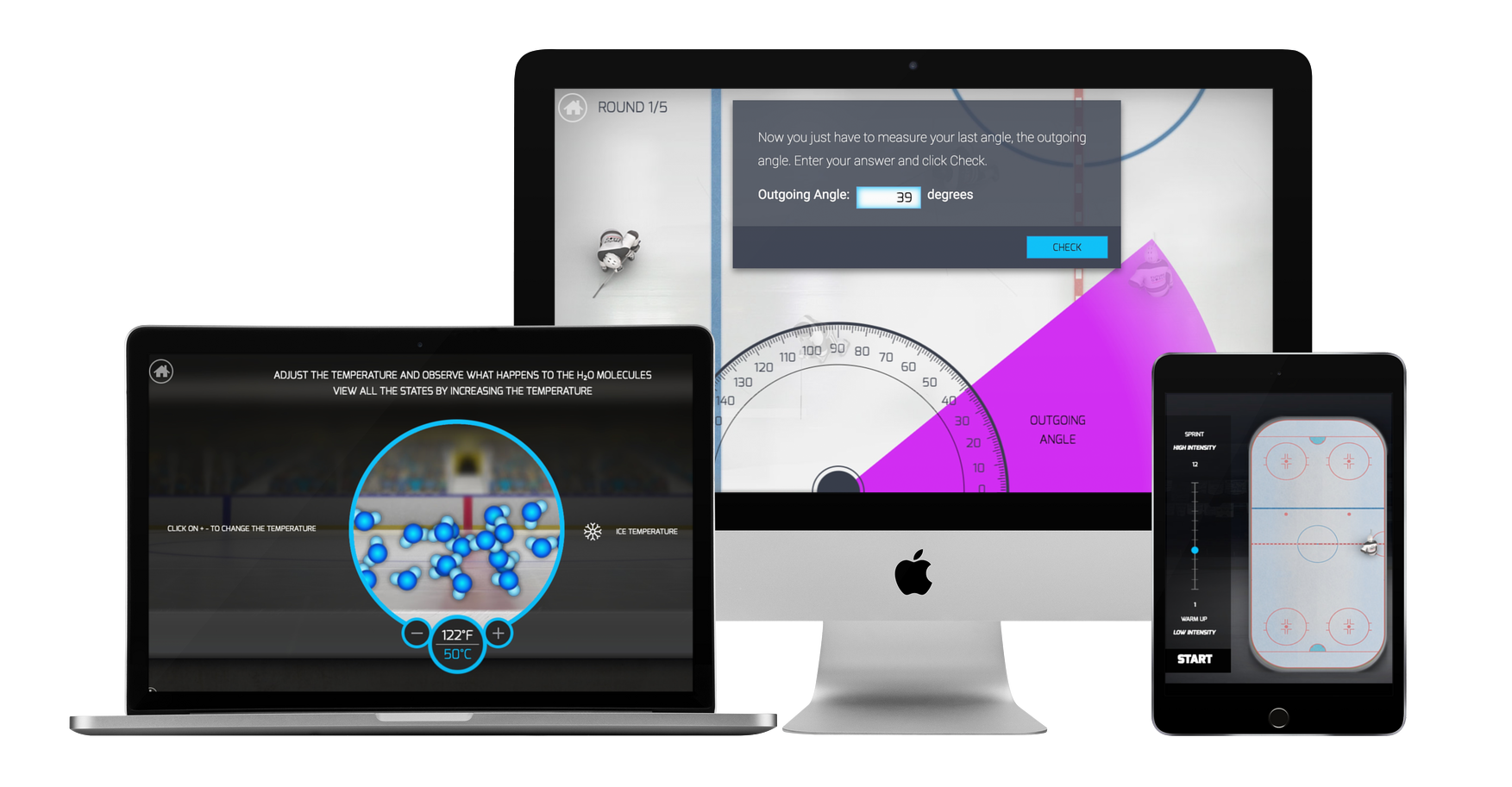
Healthier Me: Elementary

Vault - Understanding Money: Financial Education

WORD Force: A Literacy Adventure
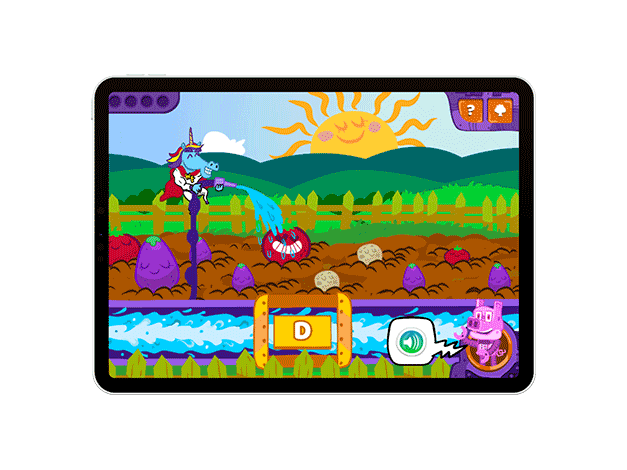
306: African American History

Character Playbook: SEL Lessons

Endeavor - STEM Career Exploration

FutureSmart: Financial Education

Future Goals - Hockey Scholar: STEM and Sports
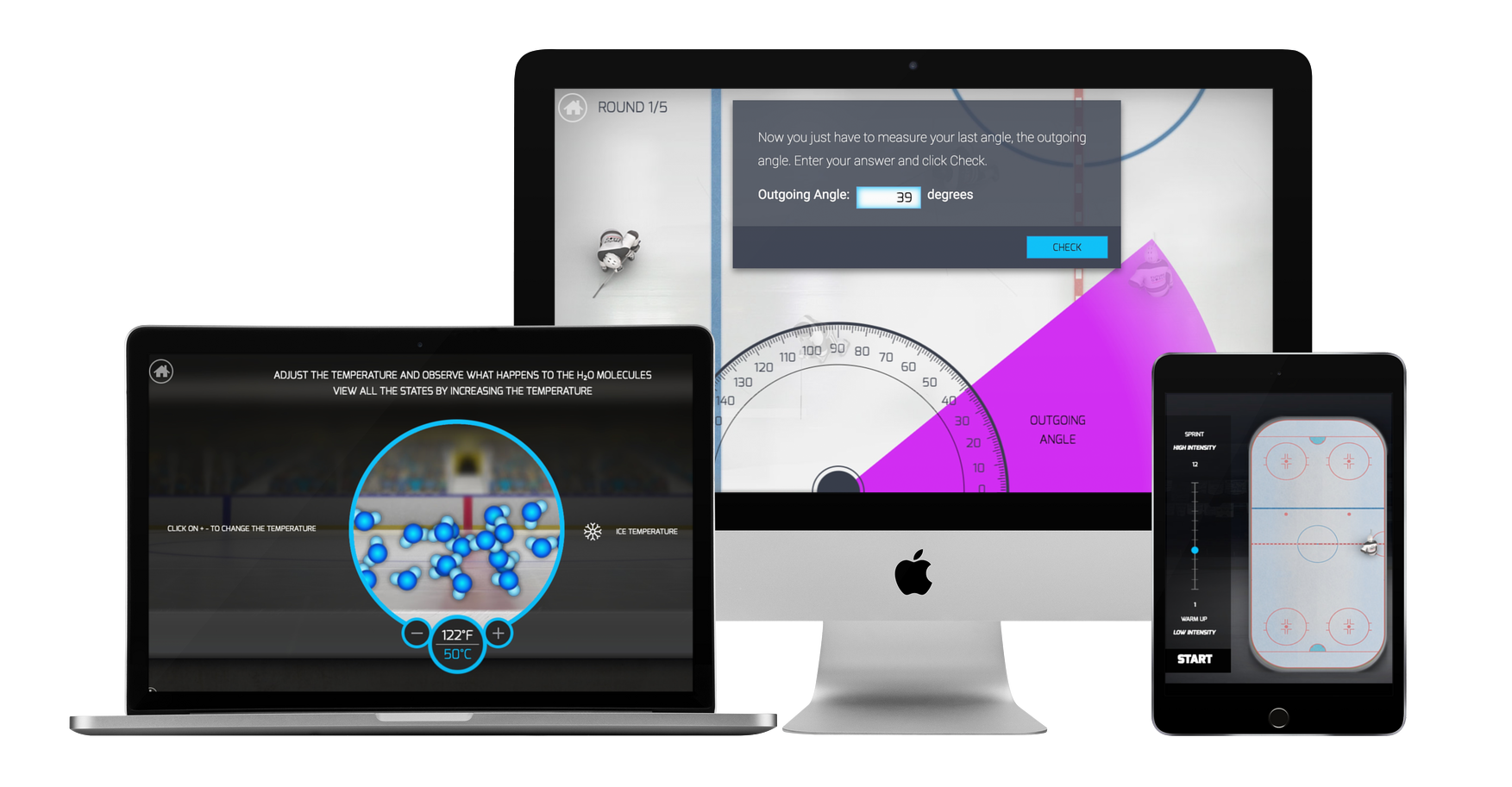
Healthier Me Middle School

Honor Code: Beyond Bullying

Ignition - Digital Wellness & Safety
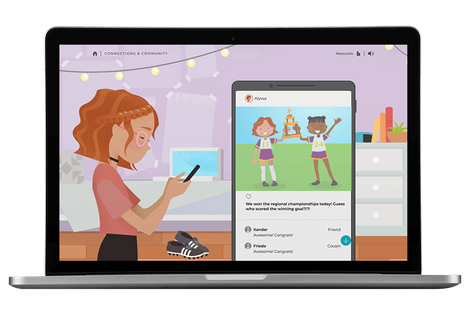
Mental Wellness Basics

Venture: Entrepreneurial Expedition

306: African American History

AlcoholEdu for High School

Character Playbook: SEL Lessons

Endeavor - STEM Career Exploration

EVERFI: Financial Education
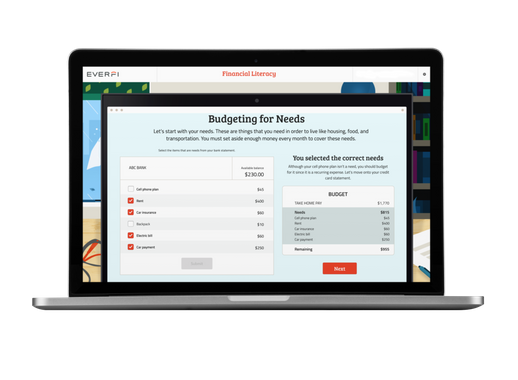
Honor Code: Beyond Bullying

Ignition - Digital Wellness & Safety
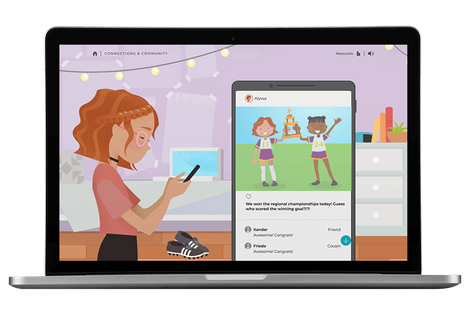
Keys To Your Future: Career and College Readiness

Marketplaces: Investing Basics

Mental Wellness Basics

Prescription Drug Safety

Venture: Entrepreneurial Expedition

